✅ What You Need
-
Bus Simulator Indonesia (latest version)
-
A custom map mod (usually a
.bussidmodor.zip/.rarfile containing map files) -
A file manager app on your Android device (like ZArchiver)
🧭 Step-by-Step Guide
1. Download the Map Mod
-
Find a trusted source or website offering BUSSID map mods (e.g., "Sumatra Map", "Jawa Map", "India Map", etc.)
-
Download the
.bussidmodfile or a.zip/.rararchive.
2. Extract the File (if needed)
-
If it's a
.zipor.rar, use ZArchiver or a similar app:-
Open the app
-
Locate the downloaded file
-
Extract it to get the
.bussidmodfile or folder
-
3. Move the Map File to the Correct Folder
-
Move the
.bussidmodfile to this location on your device:
4. Launch BUSSID
-
Open Bus Simulator Indonesia
-
Go to Garage > Tap the Mod icon
-
Find the map mod and activate it
5. Play with the Custom Map
-
Start a new game or Free Mode
-
If the map mod was built as a driveable map, it should appear
-
If it’s a custom route, select it from the route list
⚠️ Tips & Warnings
-
Not all map mods work on all BUSSID versions
-
Some map mods require specific buses or mod vehicles
-
Check for compatibility before downloading
-
Backup your game data before installing mods
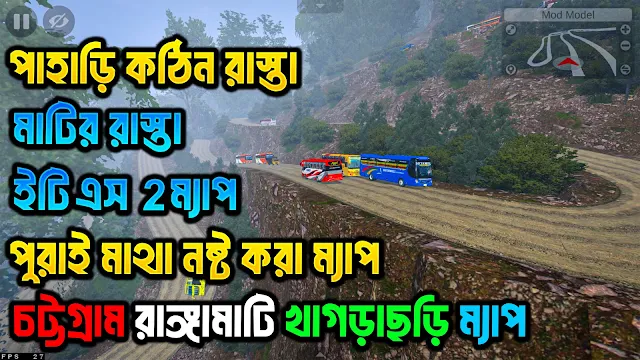

Post a Comment